Annotations is a feature that Adobe CQ5 provides in Editor Mode, it allows the author to write a note on a component so the other authors or himself/herself can see it later, draw something and more fancy stuff. You can take a look to its documentation here.
What happened to me last week was that I had to write a workflow step to deactivate the annotations on a page, (I will make a post about how to create Workflow Steps) and I wasn’t able to set Annotations on our legacy custom components. This legacy was from CQ 5.3 and what happened is that in our cq:editConfig.xml files we had only the cq:action “EDIT” (see EditAction Enum documentation), from CQ 5.4 there is another action to include annotations, if you only set it to “EDIT” you will be able to edit the component, but it wouldn’t be possible to add annotations, in order to have both features, you will need to change it to “EDITANNOTATE”.
To see all possible combinations, take a look to the current documentation.
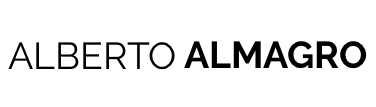
Hi… Thanks for the list.
You’re welcome