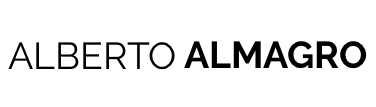After testing and building pet projects in my free time with several technologies like MEAN JS (Mongo + Express + Angular + Node), Ruby on Rails and Play Framework I have decided to go serious with the last one, this time combined with Scala.
When I am learning a framework or language, I really like to be able to take a look to the source files it has, some reasons are:
- I am curious.
- I like to learn from the code written.
- I get a better understanding of the “magic” happening there.
For that purpose, what could be better than having all those source files in your IDE? Well, I do personally use the Scala IDE, for those who aren’t still familiar with it, Scala IDE is built on Eclipse, with several additional Scala related plugins on top.
Getting the source files
First of all, I use Typesafe’s Activator, but if you are only using Play it is equivalent.
- In a terminal, go to your project’s root folder.
- Type activator to enter Activator’s console, play if you are using Play.
- Run the command eclipse with-source=true The download will start. At the end all source files will be available in your IDE, if there is errors while downloading files, the console will let you know which ones failed and will give you hints to resolve the problems.
- Enjoy exploring the sources!