Did it ever happen to you? You are developing your components and there is nothing to add in the sidekick, or even worse, you become a bug (with no clues) in which they tell you, “hey! The sidekick doesn’t show any component, we need it for now so we can continue testing our components for the next release”. No stress, I will tell you the four most common ways to get rid of it 😉
Hint!
- Design Mode: Go to edit mode and press Design on your Parsys component, check if all your desired components are there, click OK.
- Empty your browser’s cache: Sounds simple? Yes, I know, but you would be surprised about how many times will this fix your problem. The reason behind is that CQ5 caches lots of things in your browser’s cache and you may be seeing and old version of it.
- IDs: Repeated IDs in your HTML code can also make your Sidekick lose its components, check if you have something like that.
- JavaScript and Overlays: If you have developed a JavaScript function or you have overridden something for your Sidekick, you could have errors that prevent it to display properly. Check with help of your browser’s development tools and the clues we gave in this post if you have something wrong there.
Do you have more hints? Please collaborate and add your comment! Help me share if you licked this article. See you!
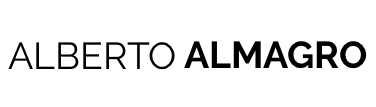
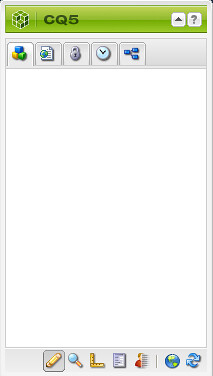
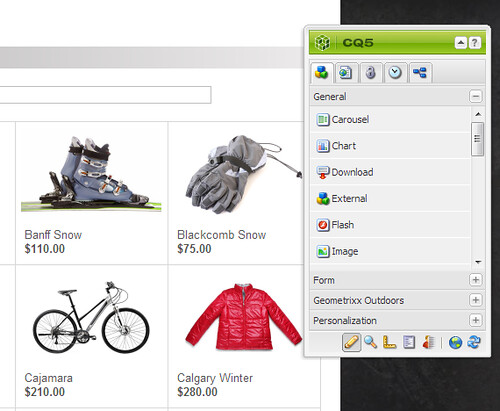
Clearing the cache seems to work. Not sure why the sidekick becomes empty in the first place. I've logged out 10 times to clear the cache today alone to fix the empty sidekick issue.
Thank you very much!
After hours of "fixing" the design the incognito-tab did the trick 🙂
Very useful if you want to test anything with an empty cache – hey look, it works already!
Thank you for your comments 🙂 It feels very good to know that it was helpful for you
I have tried everything I could to make the components visible in the sidekick, however still seems to be a challenge. I checked everything that has been advised above, still no luck so far. Anything else you want to share?
Hi Sharad, I think it may sound a little trivial, but are you sure that you have included the JavaScript libraries responsible for the Sidekick into your page?
Corrected error: I meant "design" mode for the first hint.