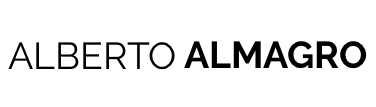The “Recent Requests” is a very useful feature on the OSGi Felix Console to know what going on at each request, how is Sling resolving the resources and that can help us a lot when something isn’t working properly. This feature is limited by default to show us the last 20 requests, this is obviously to save resources, and most times not enough when you are trying to debug something. Fortunately, like most things in AEM / CQ, this is configurable!
The reason of this post, is that the place where you can configure it isn’t… at least for me… lets say… straightforward. So I will write it here down so that you can save the time finding it and me too for the next time I need it. You have to go to the Felix Console and click on “Configuration”. The Bundle to configure is the “Apache Sling Main Servlet” (PID org.apache.sling.engine.impl.SlingMainServlet) and the property, as you may guess “Number of Requests to Record” (sling.max.record.requests). Set it to your desired value and happy debugging 🙂